Add Post
Increase post number manually
Save mountains of time by creating and scheduling social media posts in bulk.
Create Account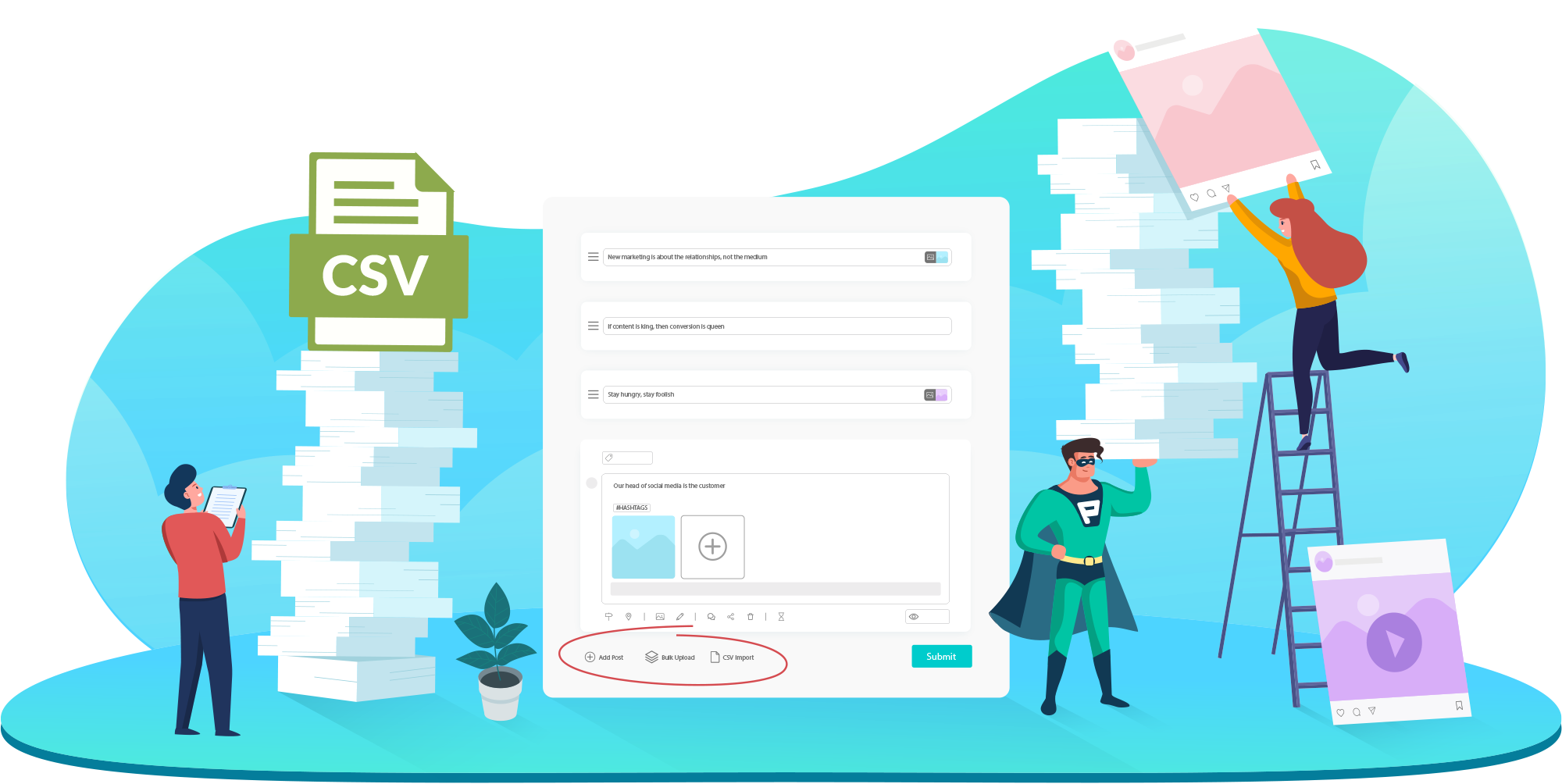
Preparing months-worth of posts in less time than ever before.
Stay consistent with posting schedules.
Keep an active social media feed.
Free up time to spend on other marketing efforts.
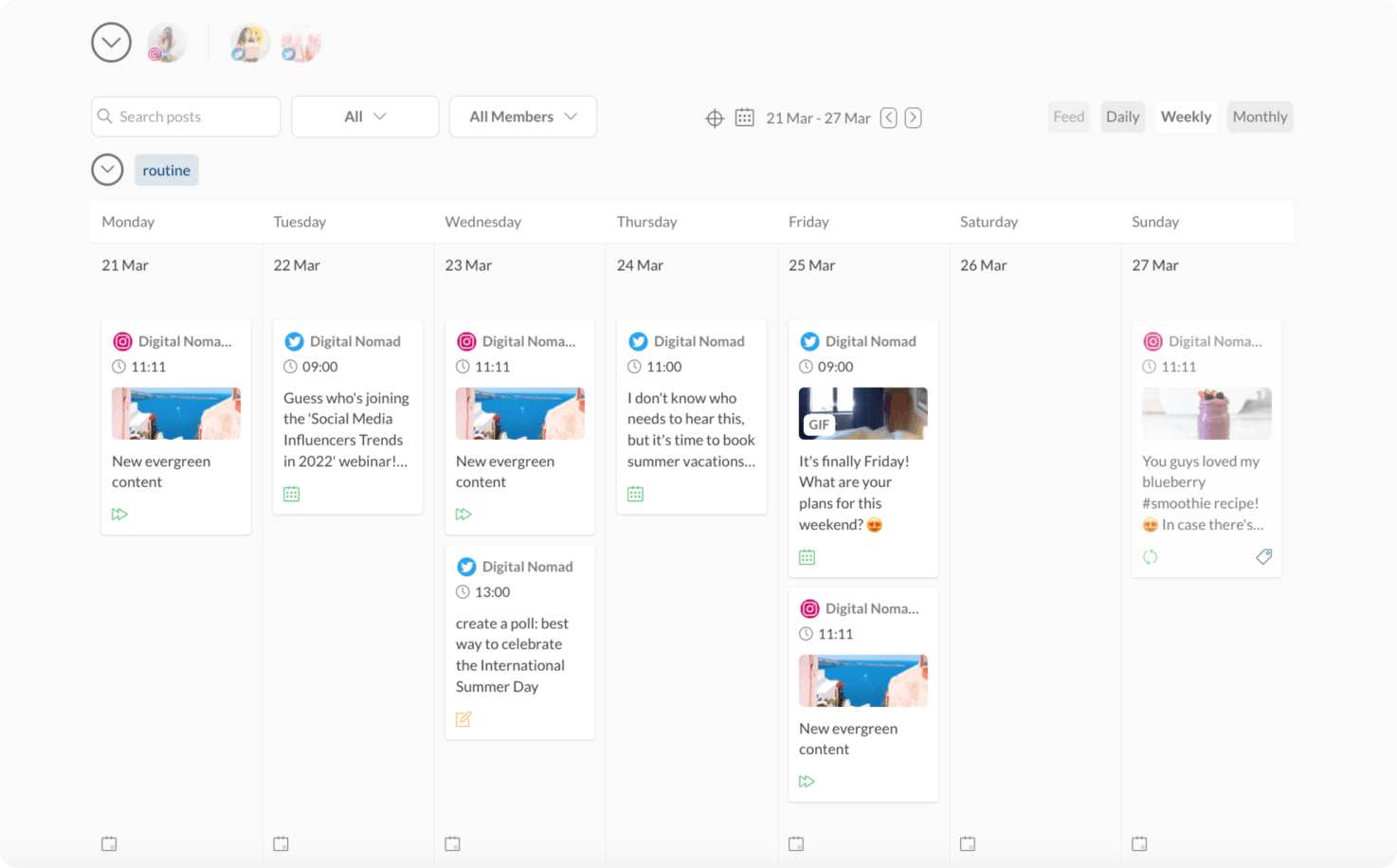
Increase post number manually
Upload up to 500 visual content at once
Prepare all posts in a unique CSV file
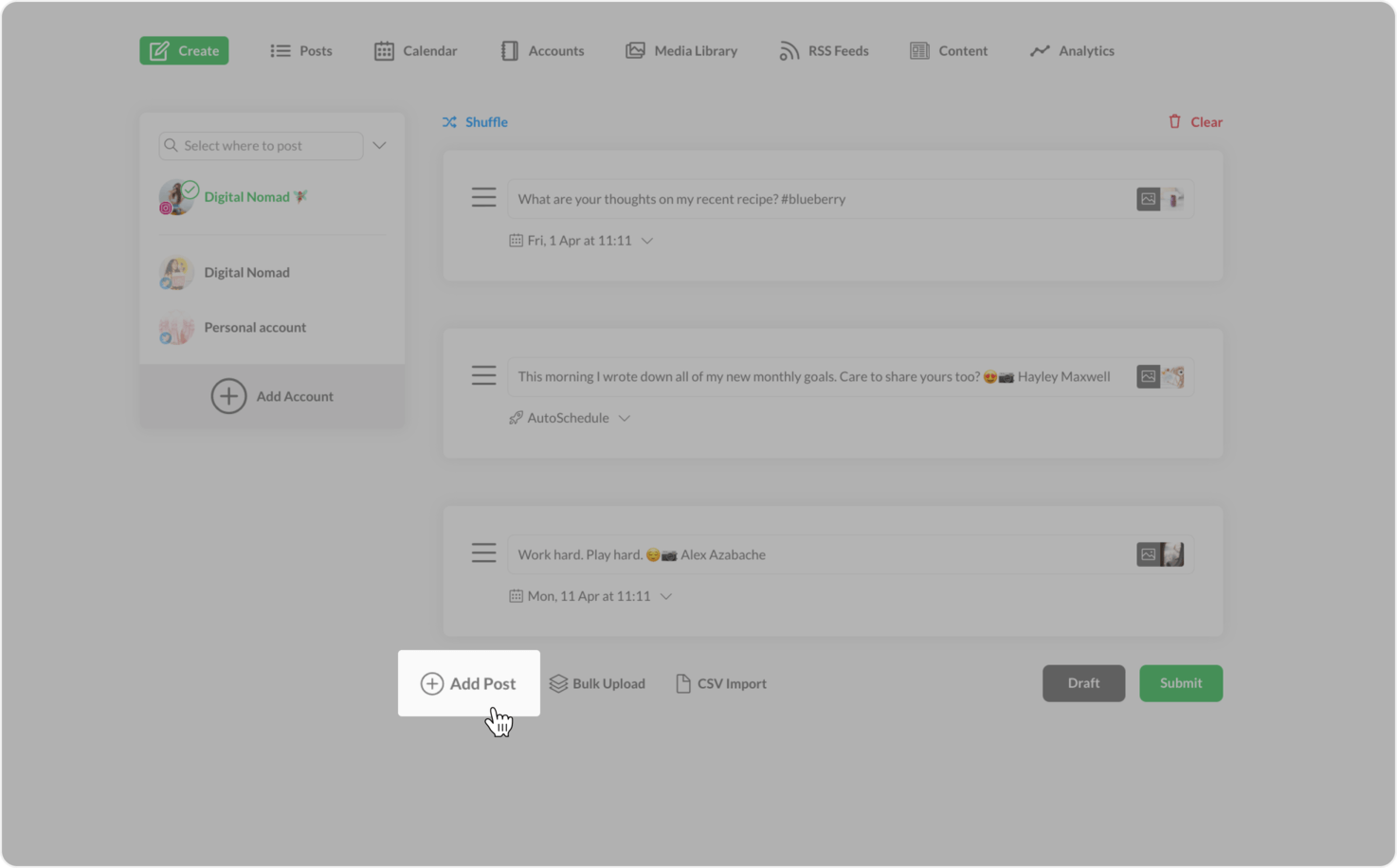
Get the right inspiration and start creating new posts right away, simply by adding posts manually.
We know that when creativity hits, you have to write everything down!
That’s why you can create new posts on the editor and manage them
individually.
You can choose the desired social networks, customize each post, and schedule
or save them!
Upload up to 500 photos, videos, and GIFs at once.
Easily upload media files from Google Drive, Dropbox, OneDrive, Unsplash,
external URLs, or your device.
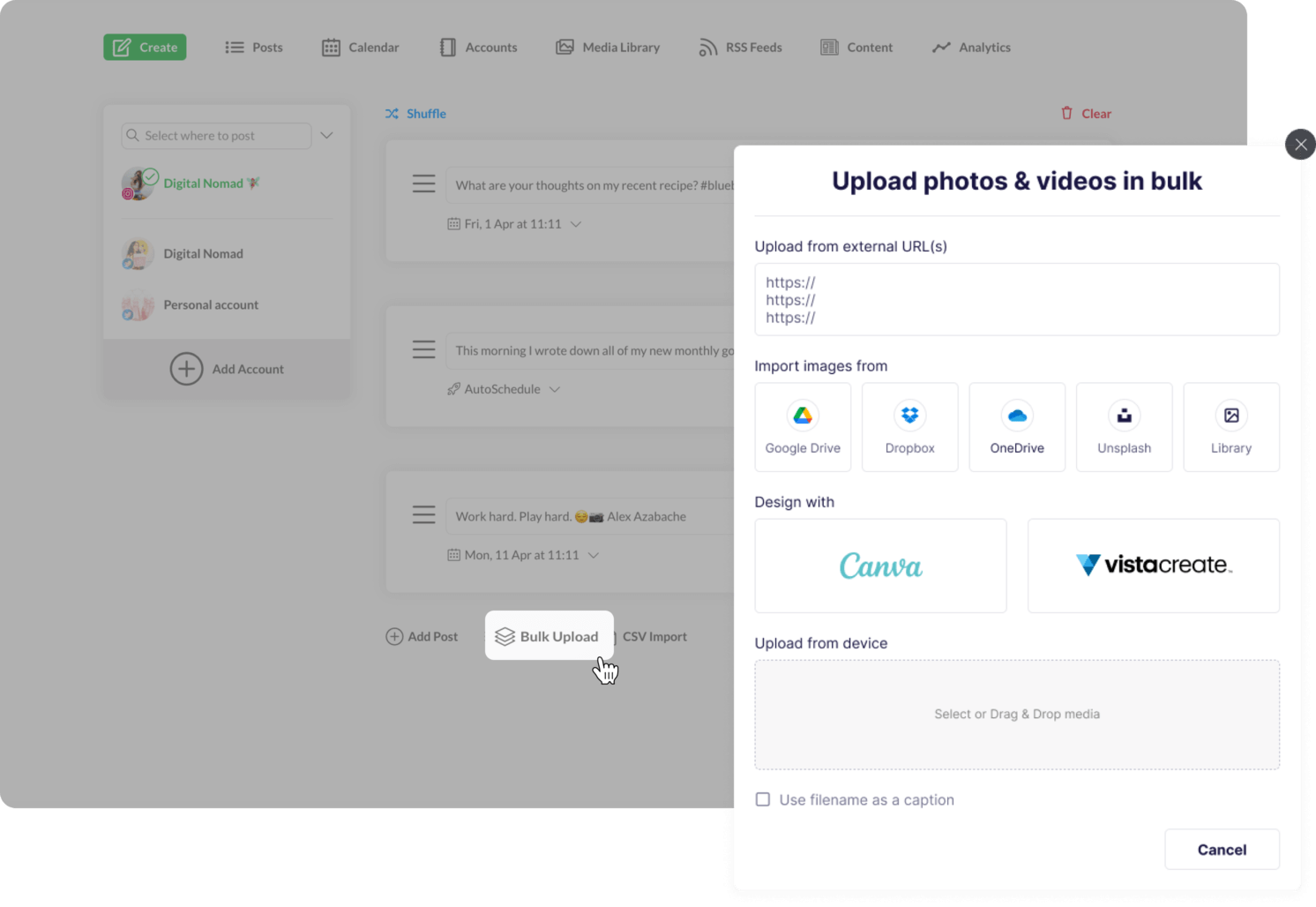
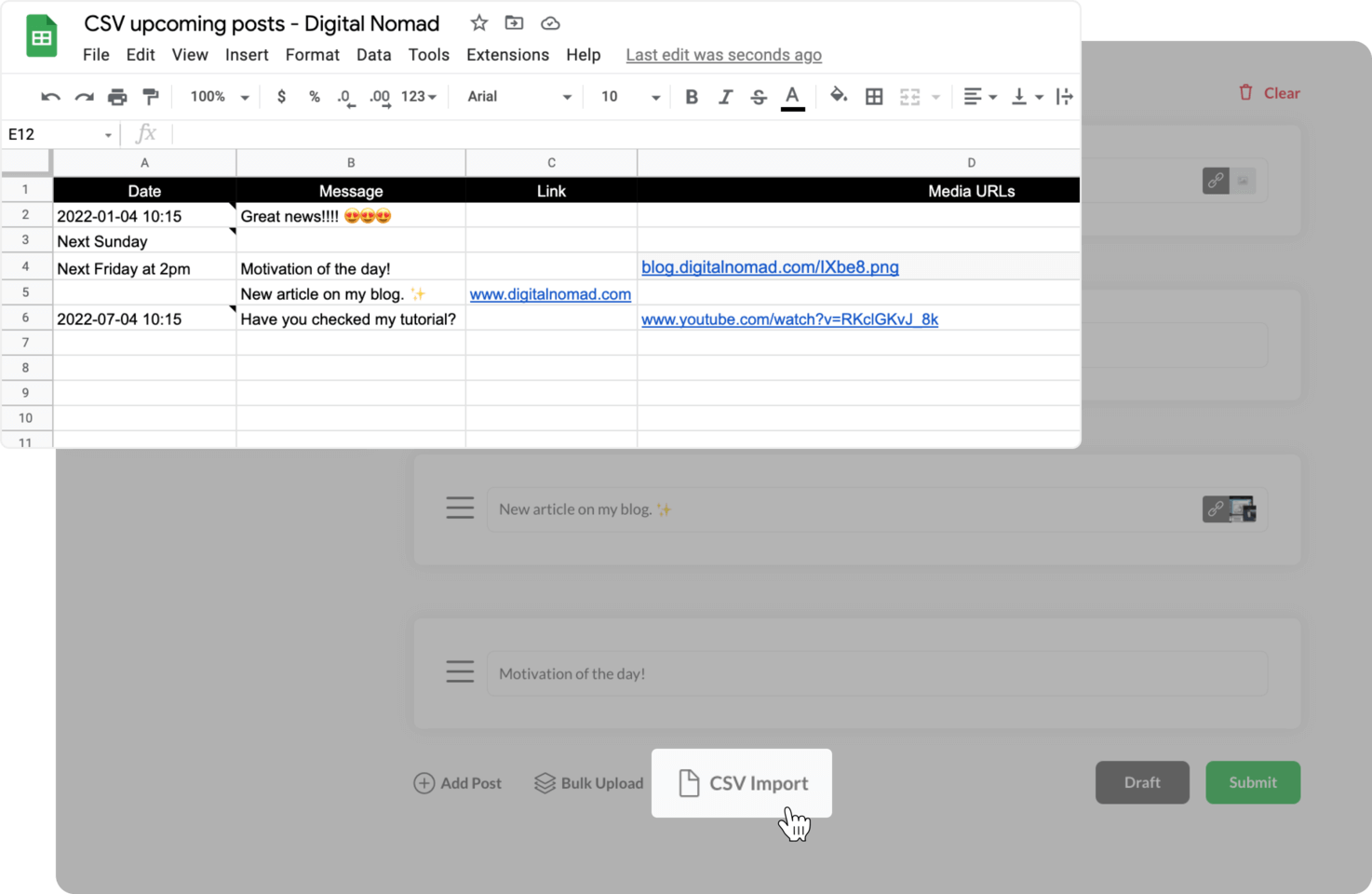
Save time by creating up to 500 posts with a single CSV file.
Being account-specific, CSVs are a fast way to populate your calendar and stay
active on your favorite social networks.
You can add descriptions, links and media. CSV upload is an extremely powerful
tool that will allow you to stay on top of your social media content.
The ability to modify and update each post individually within the same dashboard is a no-brainer!
When you’re satisfied with how each post looks, you can schedule all your posts at once in bulk
and put them in the right spotlight.
Publer offers 4 scheduling options for you to choose from:
Schedule: Manually choose a time to share your post.
Auto-Schedule: Add new posts to a schedule that you set for each
social account.
Recycle: Share your post multiple times on a schedule that you choose.
Recurring: Share your post periodically over time until you turn it off.
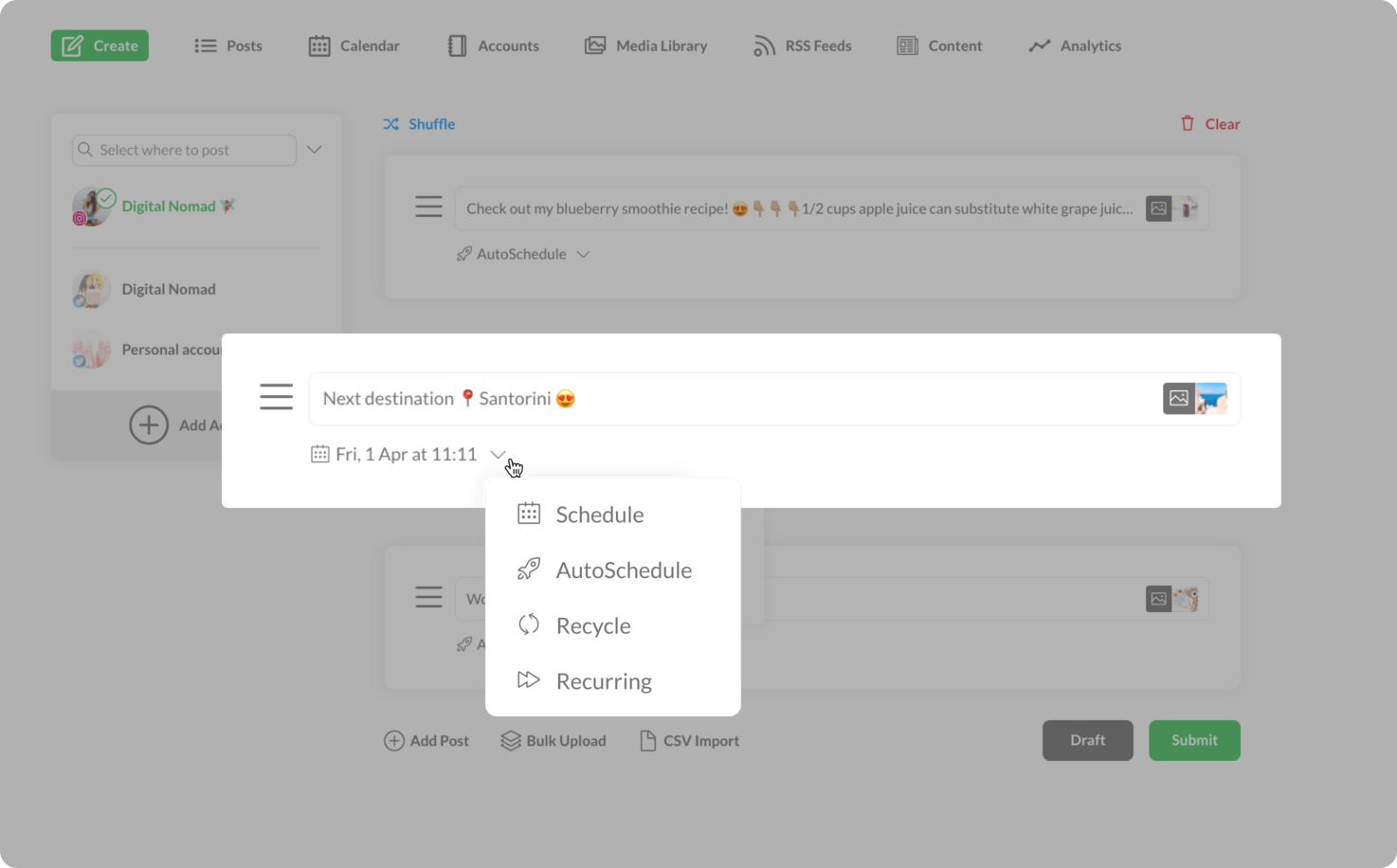
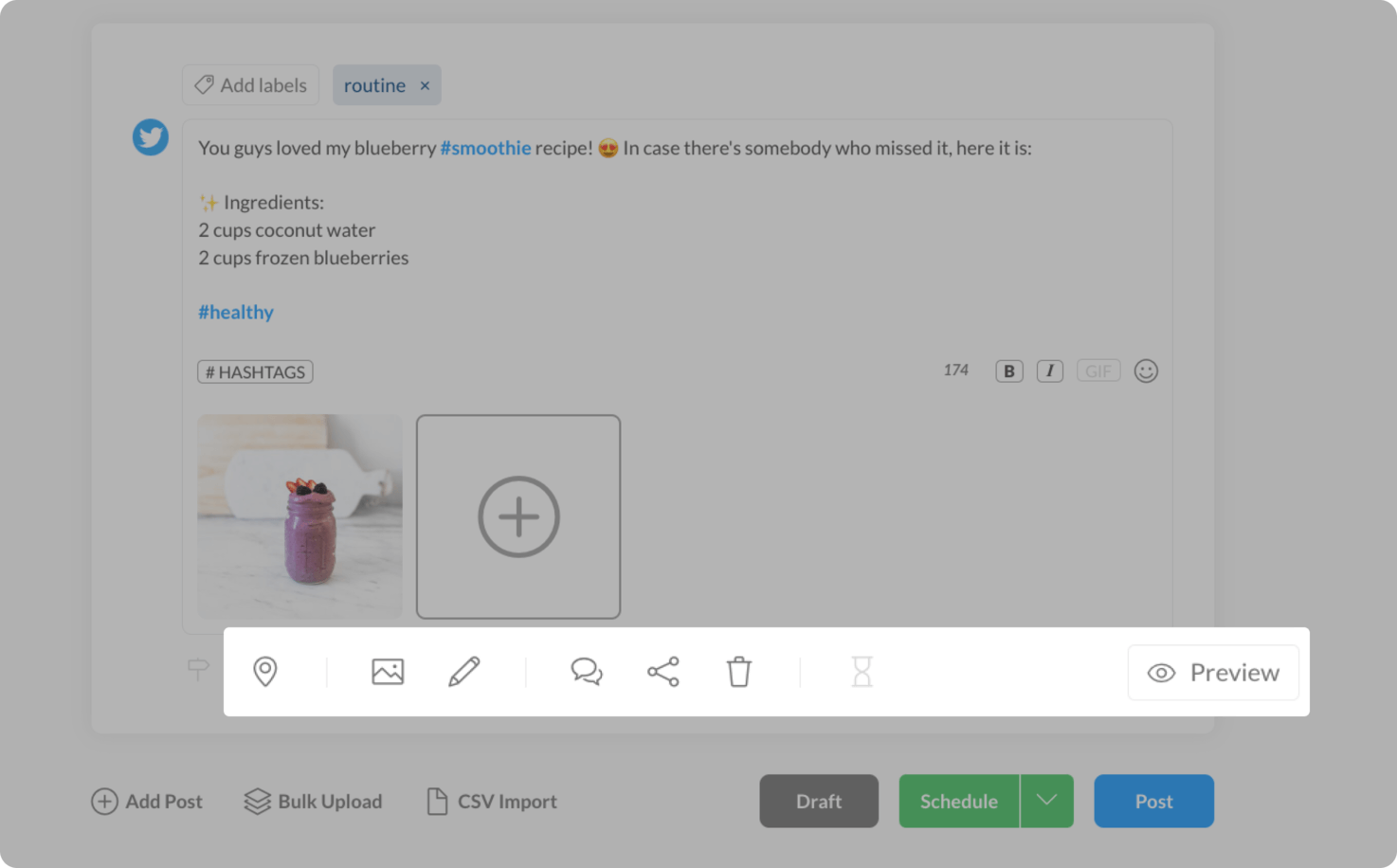
We know it’s all fun and games until you realize that your posts look way too
basic and don’t deliver the right message you initially wanted.
Therefore, Publer helps curate each post individually by allowing you to add the
right location and reach even more people in your local area; add general
information as signatures; keep the content clean by putting extra content as
follow-up comments; auto-share across other socials; and automate the
deletion of a post after a specific time.
Extra features that will make bulk scheduling even more powerful.
Reuse posts that were already shared and reach more people.
Bulk-select and share photos, videos, and Gifs across socials at once.
Share new articles from your personal website and other favorite blogs.
Promote multiple trending articles from famous websites on the internet.
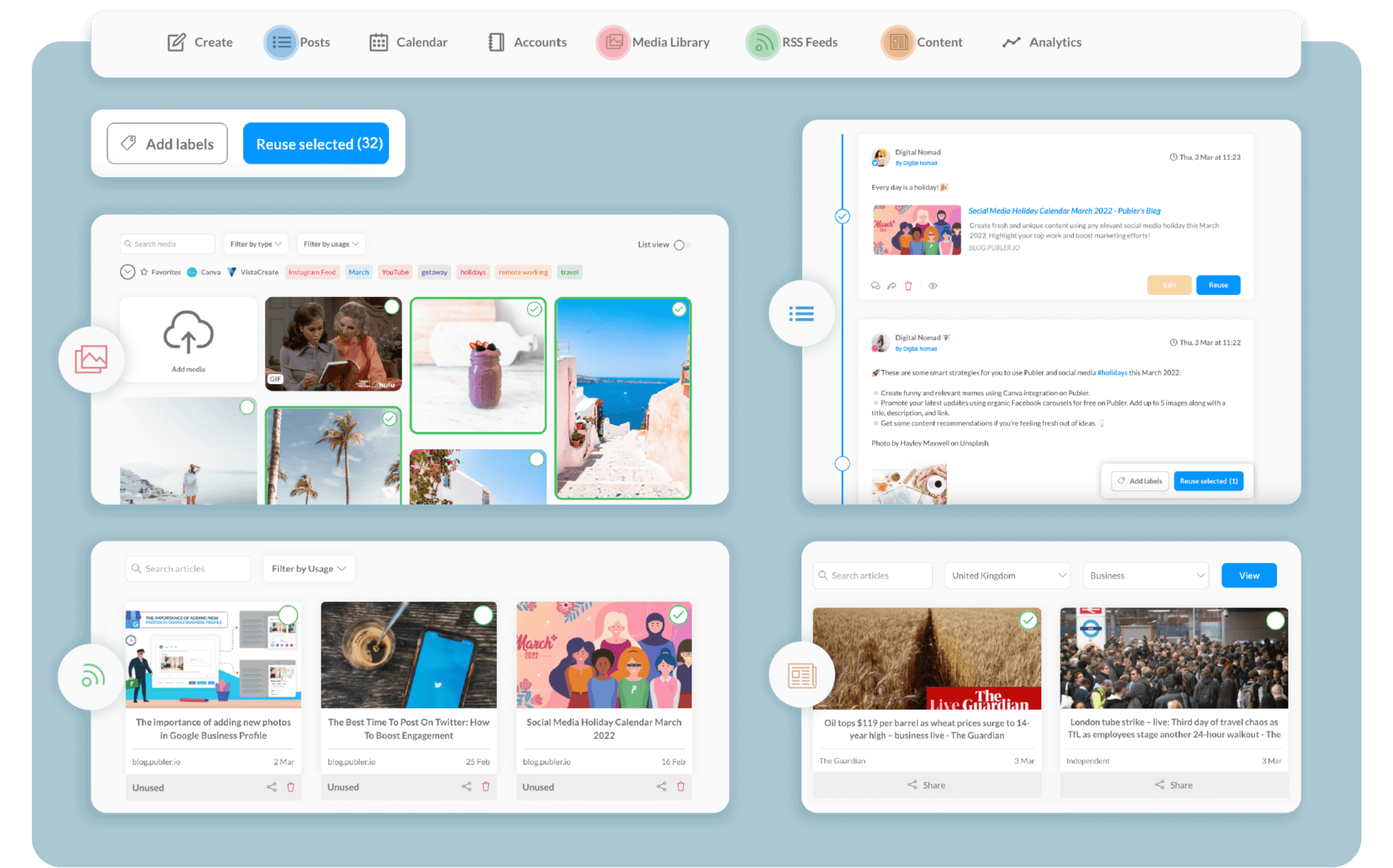
When using the CSV scheduling option, you can't choose a board for yor Pinterest posts. This has to be selected after uploading the CSV file to Publer. However, you can set a default board for your Pinterest account before the CSV upload so that all posts will be bulk scheduled to this default board. If you want to bulk schedule to different boards, we advise using separate CSV files for each board and changing your default board before uploading the CSV.
All paid plans will allow you to schedule up to 500 photos, videos or GIFs in bulk.
Once you upload the CSV file, it will be available for the next 24 hours, and you can use it as many times as you would like during that time period. This can come in handy when you want to share many posts in different Pinterest boards, for example.
Yes, you can create the posts with a time and date using a CSV file and then upload that file on Publer. After that, simply save all the posts as Drafts and they will show up on the Calendar as notes.