Plan + Preview Your Instagram Feed
Upload your media, arrange it, and get a live feed preview of your upcoming Instagram posts
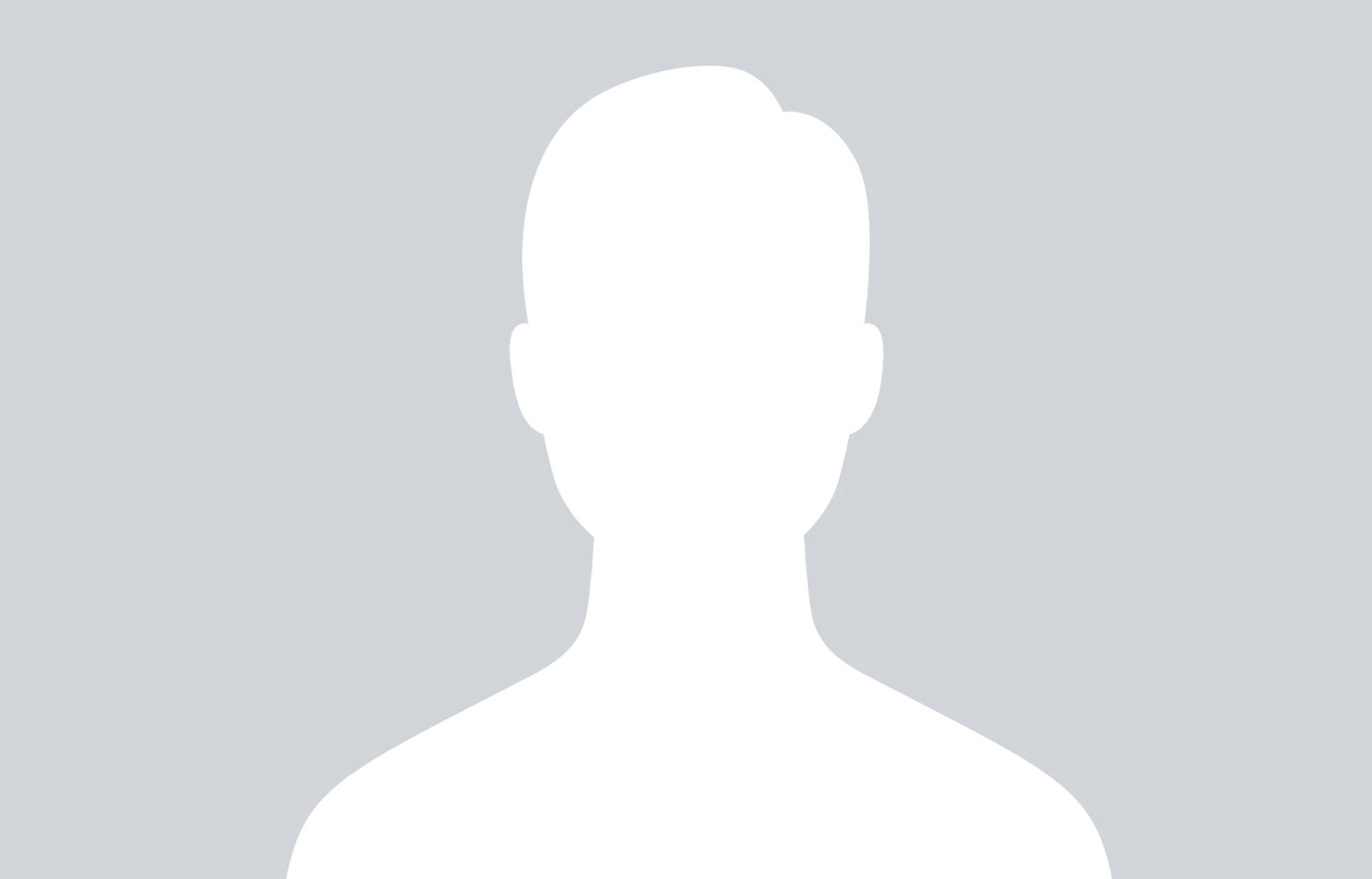

Followed by @publer




Free grid mockup. No ads. No registration.
But if you like this tool, you can always buy us a coffee ☕
Issues? Contact us
Works instantly on mobile or desktop and every browser
Explore Recommended Free Tools
Maximize your productivity and manage your content effortlessly with Publer free tools.
Schedule Your Instagram Feed With Publer
With a suite of powerful tools and a user-friendly interface, you can easily create, preview, schedule, and analyze your Instagram content.
Get started for free
Hear it straight from our users!
Read real reviews from satisfied users who have transformed their social media presence through Publer.